How To Create An Ergonomic Desk Setup
Things have changed in recent years and a lot of people are working remotely. Don’t let your back pay the price.
Here’s how to set up an ergonomic workspace anywhere that will help—not hurt—your body.
The last few years have brought a lot of changes into our lives and included in those changes is that more people are working remotely. And while there are many pros you can find like working in pajamas and saving on gas, there are some cons you should be aware of too. One major one is that home offices are not always ergonomic.
Read on for more information about how to make the perfect ergonomic workspace so you can sit comfortably and continue on in those jammies!

We Offer Same-Day Appointments
1. Back Support
Face it…if you work a desk job, you’re sitting a lot, and it’s vital to your back health to have an ergonomic chair with plenty of lumbar support. (Slouching on the sofa with a laptop stand isn’t going to cut it.)
Here are some features to look for:
- Good Back Support – You’ll want something that fits the natural curve of your lower back to keep your spine in the right position. Can’t spend money on a chair? Tuck a pillow in the small of your back for some extra support.
- Leg Room – Make sure the seat is the right length to accommodate your legs. There should be some room between the backs of your knees and the end of the chair. If the chair ends right at your knees, it can compress your nerves.
- Foot Rest – Keep your feet flat on the floor. If you adjust your chair height and you don’t reach the floor, you’ll need a foot rest. Dangling legs are not only uncomfortable, they can put stress on your spine and legs. If using a footrest also make sure your thighs are parallel to the floor.
2. Ergonomic Desk Setup
Your ergonomic workstation is one of the most important aspects to your ergonomic support goals. Whether it’s your monitor, keyboard tray, or chair that needs to be adjusted, it’s easy to fix to ensure proper posture.
- Monitor Height – Most of what you view on your computer is located within the top third of your screen, so make sure the top of your screen (not the middle!) is at slightly below eye level. This helps to keep your neck straight instead of straining up or down to see the screen. If you don’t have a designated computer stand, a stack of books will work just fine. If you’re too low, place a pillow on your seat to lift you up a few inches.
- Desk Height – A lot of desks are adjustable these days and a simple inch up or down can really make a difference.
- Screen Depth – Your screen and keyboard should be about an arm’s length away, with your elbows bent at a 90-degree angle. This is far away enough that you’re not hunching your shoulders and close enough that you’re not leaning forward to reach or see.
- Protect Your Eyes – The amount of blue light emitted by most electronic devices has been known to cause eye strain and headaches. Luckily, you can help fight this with a pair of blue light blocking glasses, a screen protector, or using natural light from windows.
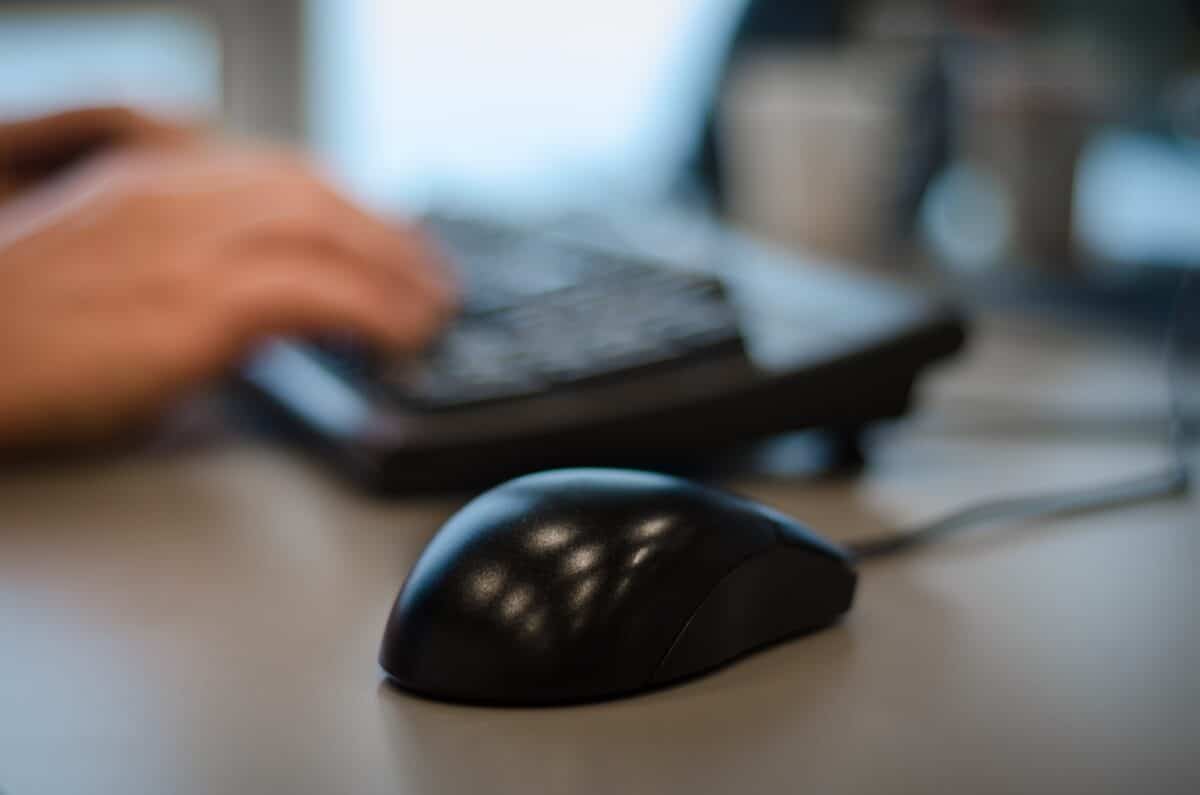
3. Mouse & Keyboard
Computer use is a common cause of carpal tunnel syndrome, due to the position that most people hold their hands and arms. But a few simple changes can help lessen the strain.
- Take a Break – It might not feel like it, but your hand is using muscles just by resting on the mouse. You’ll want to stretch your hand every chance you get. Don’t need your mouse currently? Hands off.
- Relax – The strength with which you hold your mouse could be affecting you, too. Loosen your grip on the mouse when you’re using it. Easy does it!
- Switch Your Equipment – An ergonomic keyboard and mouse set can put your wrist in a more comfortable position. It may take some getting used to, but it can make a huge difference at reducing pain in your wrist.
4. Phone
As in-person meetings become a thing of the past, phone calls have become more common. If you find that you’re constantly on the phone during work hours, here are some vital tips for you.
- Go Hands Free – Cradling the phone between your shoulder and ear may help with multitasking, but can really damage your spine and neck. It can also compress nerves in that area. Get a good headset with a microphone and mute button to create your ergonomic, hands-free telephone.
- Consider Meeting “Face-to-Face” – If possible, stick to Zoom meetings. Since your monitor is already in the proper position, it won’t put any extra strain on your neck or arms.

5. Get Up and MOVE!
Sitting in the same position all day can compress the discs between your vertebrae. This is one reason why regular chiropractic adjustments are extremely important for the health of your back. But what about in-between appointments? Getting up and moving around is your best bet.
- Stretch – It’s a good idea to get up and stretch your body periodically. Take a walk around the block, do some yoga (YouTube is a great resource!), or do some gentle stretches.
- Standing Desk – Consider converting your work surface to a standing desk. A sit-to-stand workstation makes it easy to turn whatever surface you’re using (desk, table, TV dinner tray) into a standing desk whenever you feel the need to stretch.
An Ergonomic Workspace Can Help Prevent Issues
The past few years have been hard on us and adjusting to at home work can be stressful but it doesn’t have to be hard on your body. Use these tips to create an ergonomic workspace that works for you and don’t forget to get regular chiropractic adjustments.
At Oviedo Chiropractic, our goal is to keep our patients feeling as healthy and pain-free as possible and—most of the time—that starts with you.
If you’d like to make an appointment for an adjustment or medical massage (or both!), we’re here to help. Make an appointment today so we can help you with your needs.

